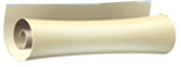Color Ceramic Laser Printer A3
A3 specially designed for using ceramic toners.
It can be used to create a high quality color decal.
Decals printed from this device have many applications, such as picture creation on a ceramic tile, for ware decoration (cups, mugs, vases, plates, etc.), for products decoration from glass (ware, stained-glass windows, etc.), for ceremonial photoceramics – a photo on the enameled and ceramic ovals, tablets, ceramic granite.
For technology is necessary to have printer and muffle furnace (to 850 degrees Celsius).
| Characteristics | |
| Max. paper size | 297 mm х 1650 mm (11.7 x 65.0 inches) |
| Printer resolution | 1200 х 1200 dpi |
| Interface | через USB or LAN |
| Printer capacity | 220 Volt, 1.4 kW — printing, 6 W – in Standby mode |
| Printer driver | Win XP, Win-7, Vista, Mac |
| Overall dimensions | 670 x 670 x 640 mm (26.4 x 26.4 x 25.2 inches) |
| Weight | 97 kg (214 lbs) |
Complete set
Ceramic printer
Toner – 250 gram ×4 (prints approximately 800 sheets A4)
Decal paper of 50 sheets 50×70 cm (19.7×27.6 inches)
Decal varnish – 2 kg
Compressor and airbrush or grid and squeegee blade (for client choice).
To print an image on a ceramic surface, use these steps:
- Print the image on a sheet
- Fasten the image by a varnish by one of three methods: squeegee blade, dispersion or lamination
- Soak the sheet in water
- Transfer the image by placing the sheet on a product
- Dry the product
- Fire the product in a muffle furnace